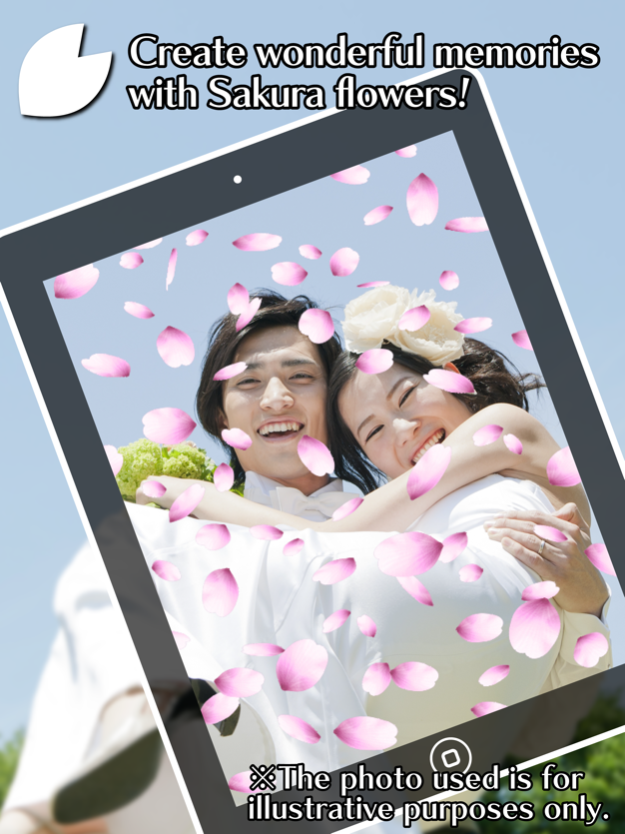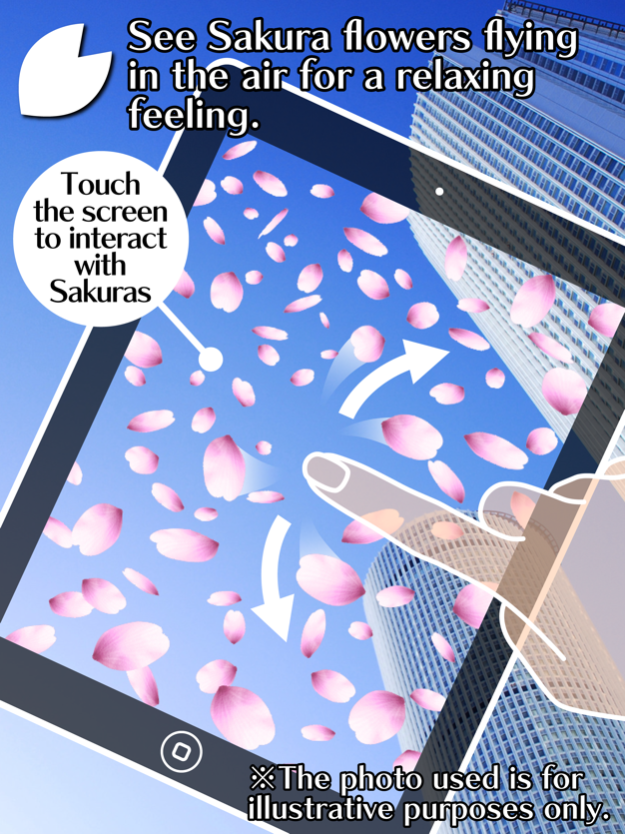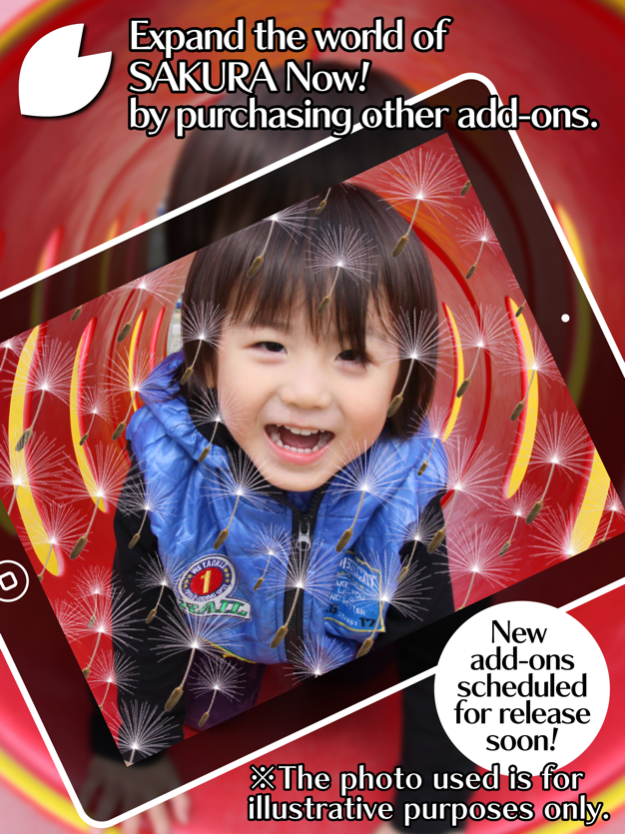SAKURA Now! - AR Sakura Camera 1.7.0
Free Version
Publisher Description
You can enjoy Sakura easily in your camera.
If you purchase at the shop, you can also enjoy Maple and Snow etc.
Enjoy Sakura Anytime, Anywhere!
See Sakura Appear Before Your Eyes!
Come, Let's Go Outside and Bring Sakura!
Enjoy For Your Room's Interior Designs!
------------------------------------------------
Look in the camera to see the World of Sakuras.
Enjoy watching Sakura flowers flying in the air.
Interact with the flowers by touching the screen and
take pictures with your favorite shot.
You can now set your favorite photos as the screen's background image.
Create a custom clock using your own original photos and the clock display!
Suitable for room interior designs.
Other add-ons apart from Sakura are now included :
Dandelion, Firefly, Maple, Ginkgo, Snow.
Have fun and enjoy!
* Built-in Features *
- Realistic Sakura flowers with our AR application
- Customize wind speed and volume (object count)
- Touch the screen to make Sakura flowers move
- Switch Rear or Front Camera (iPhone only)
- Display picture as background function
- Clock display
- Realistic Sound Effects
- Capture images
- Post Photo to Twitter
- Send Photo by Email
* Add-ons *
- No ads
- Dandelion
- Firefly
- Maple
- Ginkgo
- Snow
- Holy
Nov 11, 2017
Version 1.7.0
This app has been updated by Apple to display the Apple Watch app icon.
Prepared for iOS 11.
------------------------------------------------
- FIxed bugs in photo select
- Updated ads SDK
- Adjusted various parameters
About SAKURA Now! - AR Sakura Camera
SAKURA Now! - AR Sakura Camera is a free app for iOS published in the Screen Capture list of apps, part of Graphic Apps.
The company that develops SAKURA Now! - AR Sakura Camera is ROCKET RYOKO. The latest version released by its developer is 1.7.0.
To install SAKURA Now! - AR Sakura Camera on your iOS device, just click the green Continue To App button above to start the installation process. The app is listed on our website since 2017-11-11 and was downloaded 1 times. We have already checked if the download link is safe, however for your own protection we recommend that you scan the downloaded app with your antivirus. Your antivirus may detect the SAKURA Now! - AR Sakura Camera as malware if the download link is broken.
How to install SAKURA Now! - AR Sakura Camera on your iOS device:
- Click on the Continue To App button on our website. This will redirect you to the App Store.
- Once the SAKURA Now! - AR Sakura Camera is shown in the iTunes listing of your iOS device, you can start its download and installation. Tap on the GET button to the right of the app to start downloading it.
- If you are not logged-in the iOS appstore app, you'll be prompted for your your Apple ID and/or password.
- After SAKURA Now! - AR Sakura Camera is downloaded, you'll see an INSTALL button to the right. Tap on it to start the actual installation of the iOS app.
- Once installation is finished you can tap on the OPEN button to start it. Its icon will also be added to your device home screen.